The Nik Color Efex Pro4 filter, Tonal Contrast, is a great tool for enhancing detail in bird plumage and I have used it for some time for this. It is also very useful to add texture and detail to landscape and HDR images. I have often found it made backgrounds look bad so would mask the effect to the plumage areas only. While processing some files taken on an Africa trip earlier this year the detrimental effect on the background was severe so I wondered if reversing the adjustment may improve the background by removing texture and detail. In short, it was great and saved a lot of time trying to clean things up. I basically reduced highlight, midtone and shadow contrast to the minimum and knocked back saturation a little then masked the effect off the bird. A second pass on another layer with the necessary positive values was masked onto the bird.
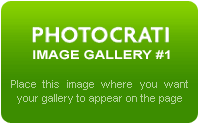


Miguel Palaviccini
2 Jan 2013Great stuff Tony! Thanks for sharing. I’m going to have to try this out!
Pingback: Nik ColorEfex Pro4 Tonal Contrast – a workflow for bird images.