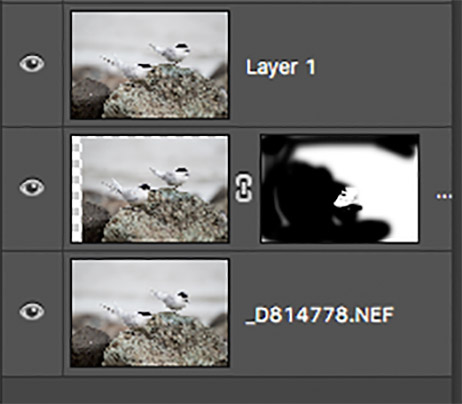Focus stacking is a technique usually used in macro photography to achieve greater depth of field than can be achieved with a single exposure. In a previous post I discussed focus stacking for bird photography to achieve a similar result. The long, fast telephotos often needed for bird images are also constrained by shallow depth of field which is accentuated at close working distances. If there is plenty of light to work with stopping the aperture down can help but at the cost of losing some of the lovely out of focus background that helps show the subject at it’s best. When there are two birds in frame at different distances stopping down is seldom enough to gain the necessary depth of field to render both birds sharply and this is where I find focus stacking useful. If used for macro work a large series of images is usually needed and combined with software (Helicon Focus or Photoshop), but for birds I find that only 2 images, one focused on each bird is usually all that is needed. I focus on one bird and make a shot, focus on the second while keeping the framing similar and make the second.


The RAW file of one is processed in Lightroom and then the adjustments copied to the second file before opening both as layers in Photoshop. I lower the opacity of the top layer and then move it until the static elements are aligned and then use a layer mask to reveal the sharp areas. Automated options in Photoshop for aligning (Edit>AutoAlign Layers) and blending (Edit>Auto-Blend Layers – check Stack Images) can be tried but I find doing this manually quick and easy.