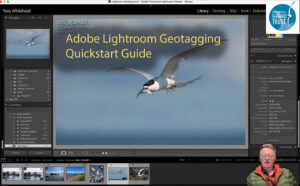DxO PureRAW has been a part of my workflow for the past 12 months and a real eye-opener in terms of the usability of high ISO settings. My only frustration has been having to export my Nikon Z9 HE* RAW files as DNG before they could be processed through PureRAW.
DxO recently released PureRAW3 which now includes their DeepPRIMEXD first released in PhotoLab6. I had hoped that this would support Nikon Z9 HE* RAW files but the website at launch suggested not. I was very pleasantly surprised to see that the files opened directly without the DNG workaround. The DxO website now confirms compatibility so it was a website update needed rather than a software update. I am quite surprised that they didn’t use this as a marketing opportunity as I’m sure I’m not the only one who has been frustrated by the incomplete support for the Nikon Z9.
DeepPRIMEXD (Extra Detail) has been promoted as a step up from DeepPRIME with improved noise control and detail. I have been very impressed by the original DeepPRIME so was intrigued to see if XD lived up to the promise. To cut to the chase – it does but at a cost. RAW files definitely show reduced noise and slightly more detail but processing through DeepPRIMEXD is significantly slower taking around 3 times longer (around a minute per file instead of under 20s with my M1Pro MacBook). To be fair this is much faster than exporting a DNG, reimporting and processing that but is slow enough that I now save up a group of files to batch process while doing something else.
While the improvements are real and discernible it takes some pixel peeping to appreciate. To my eyes is is only clear when enlarging view to 300% which I previously have never done. I will share some images from the file that the image at the head this post was processed from. This is is the full frame capture.
As you can see we are working with a big crop into an image shot at ISO 6400 so is a situation where noise is likely to be a significant issue. These next 2 images are full resolution crops from the file, one on the left processed with DeepPRIME and one on the right with DeepPRIMEXD.


It is quite hard to appreciate though a browser but when open and enlarged in Photoshop there is definitely a little less noise and a little more detail in the DeepPRIME XD image.
In my workflow the DxO PureRAW image is only the starting point to my edit which then proceeds through Photoshop with masked Nik contrast adjustments and then Topaz PhotoAI for possible further noise reduction and sharpening. These next 2 images are after processing, again with the DeepPRIME based image on the left and the DeepPRIMEXD image on the right.


With these images I think it shows that the DeepPRIMEXD image results in a little more detail but also shows that you really need to drill into the image to appreciate any significant difference. When presented as cropped at the head of the post and printed as an 8×12 print I think it would be impossible to really see a meaningful difference.
So was it worth the upgrade? For me it definitely was but not for the image quality improvement. The real gain is being able to conveniently process my Nikon Z9 HE* RAW files. The DxO PureRAW output is far better than what Lightroom can deliver so has become an integral part of most of my image processing. I will be tempted to use PureRAW3 with DeepPRIME for most images but will toggle to DeepPRIMEXD for those challenging images at ISO 3200 or greater where I need as much on my side as possible.
Photographed with Nikon Z9 and Nikkor Z 400mm f4.5 VR S with Nikon Z 2x teleconverter.