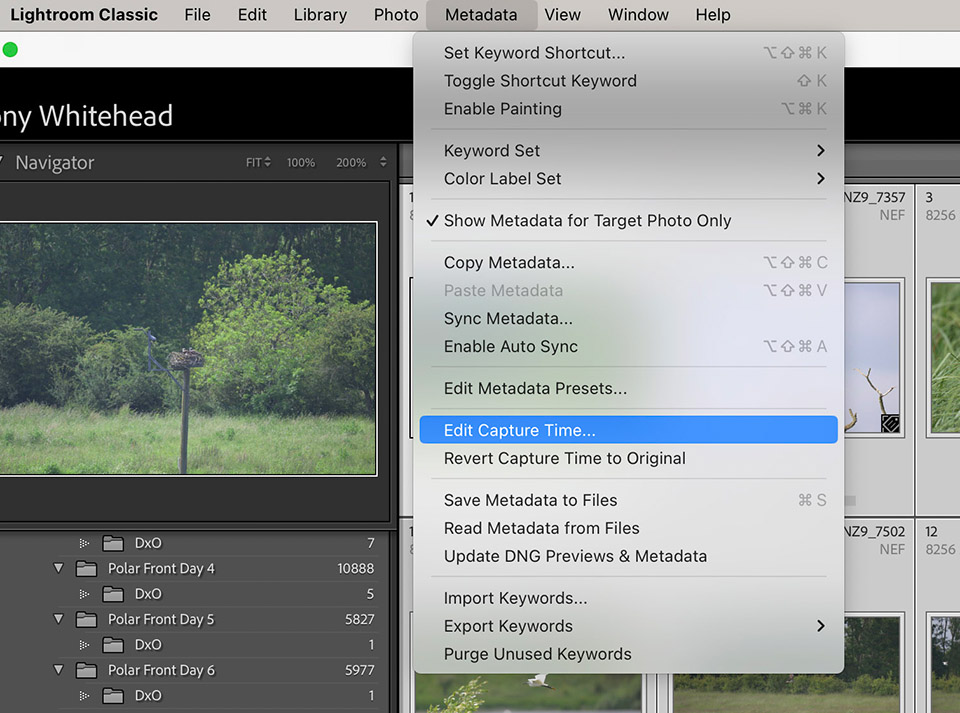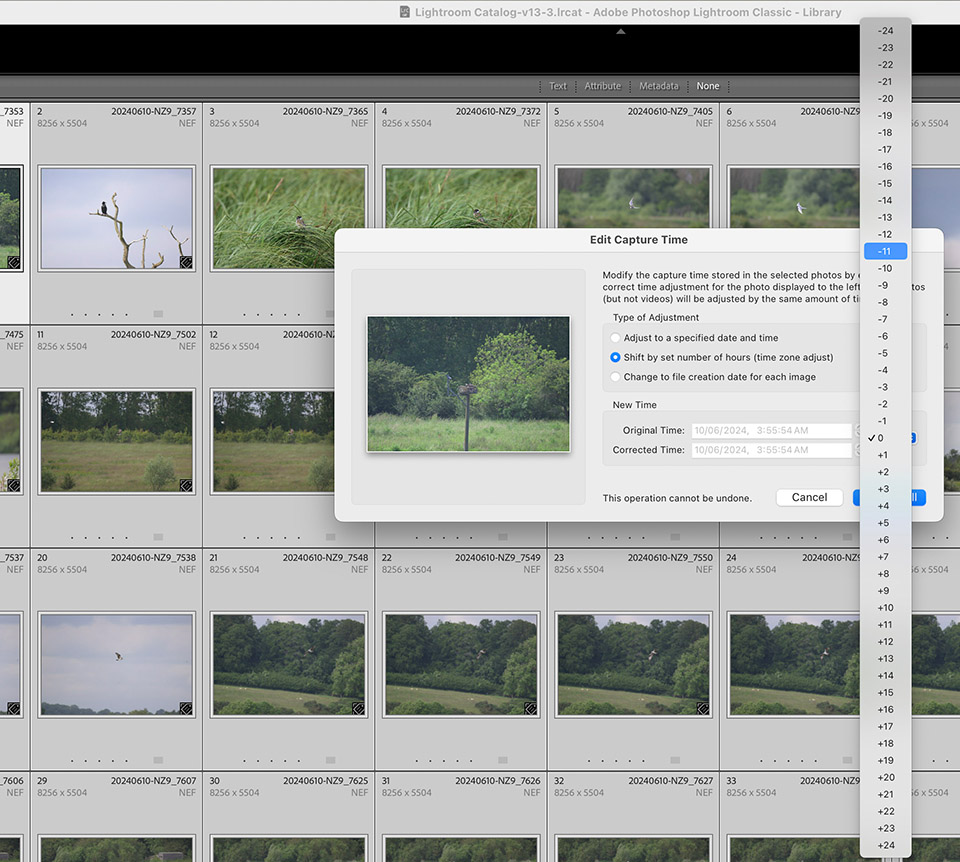I’m terrible at remembering to change the time zone in my camera when travelling. As a result I end up with images made on the other side of the world recorded with a New Zealand time attached. Despite my pre-travel best intentions, my jet lagged brain forgot to change settings before the excitement of starting to photograph on a recent trip to the northern hemisphere. Afternoon photos of seabirds in the UK and Norway tagged as having being captured in the early hours of the following morning!
Investigating a solution resulted in a quick and easy Lightroom edit to change time zones as outlined below.
First step is to select all the images in the folder you wish to edit. Select the Edit Capture Time option from the Metadata dropdown
This gives you the choice to shift the capture time by a set number of hours to change time zone.
For my UK photos this was 11 hours behind the time recorded and for the Norway photos 10 hours.
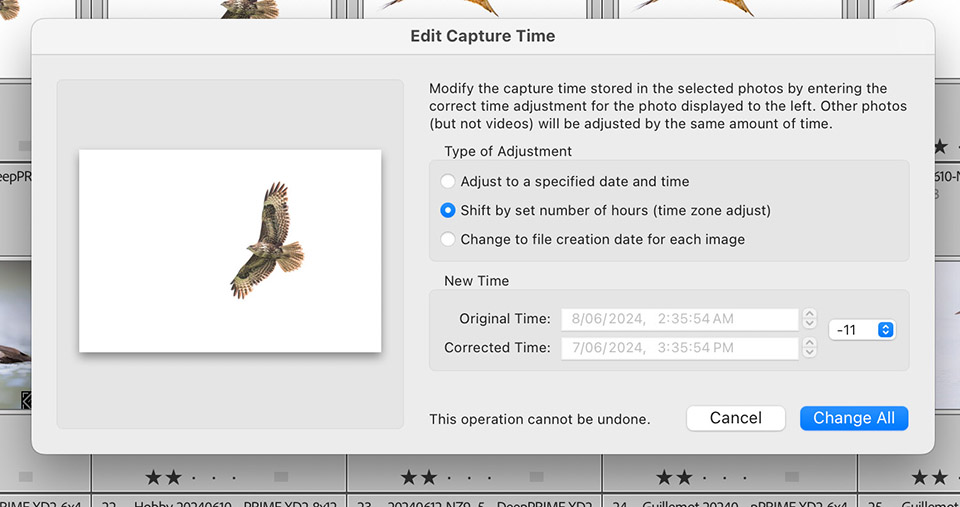
This quick solution soon had all images tagged with the correct local time at capture. I will have to revisit some old folders and correct those too!